Grammarly And Beyond: Reviewing One Of The Best Writing Tools To Boost Your Productivity And Polish Your Content

True writers know that the days of scribbling notes and napkin ideas will never be truly behind us. Yet the era of digital writing tools are designed to streamline our process to make things a bit easier and not lose sight of building our ideas more efficiently. Whether you’re a copywriter drafting an email, crafting a report, or getting creative with a blog post, these tools aren’t just about catching grammar mistakes. They’re about helping us communicate more effectively in an increasingly fast-paced world.
If you’ve ever felt the pressure to perfect every word in your emails or documents, you’re not alone. With communication being key in both our professional and personal lives, the demand for polished writing has never been greater. Digital tools like Grammarly have stepped in to help us meet this demand, aiming to refine not just the technical side of writing but the style and tone to assist our persuasive skills.
This article shines a light on how these tools can boost your productivity while ensuring your content shines. We’ll take a close look at popular tools like Grammarly and explore other options that might just suit your unique needs as well. It’s all about finding that perfect blend of productivity and polish in your writing process.
Grammarly: The Gold Standard in Writing Assistance
Grammarly has become synonymous with writing tools. It started as a grammar checker but has evolved into a comprehensive writing assistant that helps copywriters and authors with:
- Grammar and spelling checks
- Clarity and conciseness suggestions
- Tone detection and feedback
- Plagiarism detection
- Integration with browsers, Microsoft Office, and Google Docs
One of Grammarly’s standout features is its tone detector, which analyzes your writing to determine whether it sounds confident, friendly, formal, or assertive. It is incredibly helpful for professional writers who need to fine-tune their communication style based on their audience.
The premium version adds advanced grammar suggestions, style enhancements, and plagiarism checking, making it a go-to tool for copywriters, authors, marketers, and students alike.
Breaking Down Grammarly’s Utility and Limitations
Grammarly stands out in the digital crowd for its ability to catch grammatical errors, offer style suggestions, and even refine the tone of your writing. It’s like having a personal editor who works tirelessly to ensure your content is clear and impactful. But what exactly does it bring to your writing desk? Well, it promises to not only spot those pesky typos but also provide insights to improve your overall writing style.
Plenty of folks swear by Grammarly, claiming it noticeably boosts the quality of their work. Does it actually improve your writing, though? In many cases, yes. It offers useful suggestions that can help make your writing more engaging and concise. However, it won’t necessarily turn a novice into a master wordsmith overnight. It’s a tool, not a magic wand, and your insights and creativity still play a huge role.
Still, Grammarly isn’t without its downsides. Some worry about privacy since using it involves granting access to your text for analysis. It can also cause some writers to lean on it too heavily, risking the development of their own editing instincts. Moreover, because Grammarly tends to prioritize correctness and clarity, it might suggest changes that strip away some stylistic flair, making writing more mechanical and less personalized, which is why it’s essential to use it as a tool not a micromanager for your writing. Just because Grammarly says so doesn’t mean it’s right.
And what about those concerns over plagiarism detection? Users often wonder if relying on Grammarly might get their work flagged for plagiarism. The good news is that while it checks for originality, using it won’t inherently cause your writing to be flagged as plagiarized. Just make sure the content you’re checking is genuinely yours or correctly cited to avoid any real issues.
Lastly, can Grammarly generate content? Not exactly. It can give suggestions but creating content? That’s still on you. While it can shape what you’ve written, making it more refined, the original ideas and the creative spark must come from your writer’s brain. It remains a powerful assistant but not a substitute for genuine creativity.
Going Beyond Grammarly: Discovering Other Essential Writing Tools
Grammarly might be a go-to tool for many, but it’s definitely not the only player in the game. If you’re looking to diversify your digital writing toolkit, you’ve got options. Tools like ProWritingAid, Hemingway Editor, and Writefull bring something unique to the table, addressing different aspects of writing.
- ProWritingAid is great for those wanting a deeper analysis of their writing. It offers detailed reports on everything from readability to style, making it a solid pick for anyone interested in developing a more sophisticated understanding of their writing habits. It’s not just about finding errors; it teaches you how to avoid them in the future.
- Hemingway Editor focuses on clarity and simplicity. Its strength lies in cutting down complex sentences and removing unnecessary adverbs, giving your content that enviable boost in readability. It’s almost like having a no-nonsense coach that helps streamline your writing.
- Writefull takes a different approach by using artificial intelligence to compare your text with a large database of correct language examples, making it a good choice for non-native speakers or those who want to write more naturally in English. It can help tweak your writing to better match the tone and style typical of different types of content.
While using Grammarly might feel like carrying around a digital proofreader, integrating these other tools can drastically enhance your writing workflow. Combining strengths from multiple platforms allows you to tackle a wider range of writing challenges, ultimately producing superior content tailored precisely to your needs as a writer.
How AI and Machine Learning are Shaping the Future of Writing Tools

AI is no longer just a buzzword—it’s revolutionizing how we approach writing tasks. Tools that harness artificial intelligence can analyze vast amounts of text data, learning from it to provide suggestions that get smarter and more tailored over time. Copywriters and authors will start seeing a real jump in efficiency and capability in writing tools.
AI-driven features in writing tools enhance not only grammar checking but also style adjustments and tone recommendations. For instance, Grammarly’s tone detector is a nifty feature that uses AI to ensure your message is coming across just as intended. This aspect of personalization in AI tools is critical as it helps writers develop a more consistent and personal voice.
But when it comes to generating content? That’s a different ballgame. These tools can help polish and refine existing text but creating genuine, original content still primarily hinges on human creativity. AI can assist by suggesting phrasing and structure based on common textual patterns, but it’s not quite there in terms of crafting original narratives from scratch.
As these tools evolve, one of the big questions becomes the ethical use of AI. Balancing automation with authentic content creation is crucial. Relying too much on AI could dilute the unique style and substance that are the hallmarks of good writing. It’s about using AI to support, not replace, the creative process.
The adaptability of AI in learning from user input means that writing tools will keep getting better at meshing with individual styles. They’re like an adaptable partner ready to evolve with you, honing your skills while bringing a little more efficiency and correctness into your workflow.
Choosing the Right Tools for Enhanced Writing Efficiency
Here’s a quick comparison of popular writing tools:
| Tool | Grammar & Spelling | Style & Readability | Tone Detection | Plagiarism Check | Free Version | Integration Options |
|---|---|---|---|---|---|---|
| Grammarly | ✅ | ✅ | ✅ | ✅ | ✅ | Browser, Word, Google Docs |
| ProWritingAid | ✅ | ✅ | ❌ | ✅ | ✅ | Word, Google Docs, Scrivener |
| Hemingway | ❌ | ✅ | ❌ | ❌ | ✅ | Web, Desktop App |
| Quillbot | ✅ | ✅ | ❌ | ❌ | ✅ | Browser, Google Docs |
| Slick Write | ✅ | ✅ | ❌ | ❌ | ✅ | Browser |
| LanguageTool | ✅ | ✅ | ✅ | ❌ | ✅ | Browser, Word, Google Docs |
Selecting a writing tool isn’t just about what’s popular. It’s about what fits your specific needs. Consider what you’re aiming to achieve in your writing journey. Are you looking for strong grammar correction, or maybe tools that help with creative expression? This purpose-driven approach will help steer you in the right direction.
Platform compatibility is another crucial factor. Before diving into any tool, check whether it works on your preferred devices. Some are browser-based, others have desktop apps, and many have mobile versions for on-the-go editing. Having flexibility across platforms can significantly ease your workflow.
Don’t forget to factor in the budget. Some tools offer free versions with basic features, which might be all you need. Others come with advanced functionalities that require a subscription. Weigh the cost against how much you’ll truly use the extra features.
Real-world experiences from other writers can be invaluable. Hearing testimonials about how certain tools elevated their writing game gives you insight into potential benefits you might also gain.
To really boost your productivity and content quality, try pairing tools together. Grammarly for grammar perfection, Hemingway for simplicity, and AI-based platforms for tone and style can create a powerful trifecta. Mastering how to use these tools in tandem ensures you maximize efficiency while maintaining your unique writing voice.
Ultimately, the right tools should feel like an extension of your mind rather than a crutch. Embrace technology, but remember it’s there to enhance your voice—not replace it.



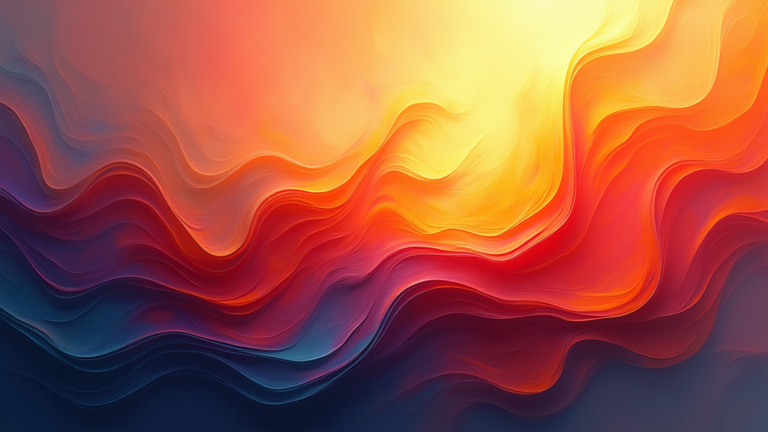



“Grammarly and Beyond” is such an interesting topic because it explores how cutting-edge AI tools are transforming the way we write, communicate, and create. In a world where digital communication dominates, having a smart assistant that refines grammar, style, and clarity can be a game-changer for professionals, students, and creatives alike. The topic dives deeper than just Grammarly itself—it opens the door to a broader conversation about productivity, personal branding, and the evolving standards of written communication. It’s fascinating to see how these tools not only correct our mistakes but also teach us to become better writers over time. Ultimately, it’s a reflection of how technology and creativity can work hand-in-hand to elevate human expression.
This was an incredibly insightful breakdown of Grammarly and the broader world of writing tools! As a writer, it’s easy to fall into the trap of relying too heavily on one platform, so I appreciated the reminder that no single tool can do it all. Grammarly’s tone detection and clarity suggestions are game changers, but pairing it with Hemingway’s simplicity or ProWritingAid’s deep analysis really takes content to the next level. I also liked how you touched on the ethical side of AI in writing—it’s a conversation we need to keep having. Tools should enhance our voice, not replace it. This article is a great reminder that productivity isn’t about shortcuts—it’s about choosing the right support systems. Thanks for the thorough review and thoughtful perspective!
As someone who uses Grammarly regularly for both client work and blog content, I completely relate to the idea of it being more than just a grammar checker. It really does help shape tone and clarity. That said, I’ve noticed it occasionally clashes with stylistic choices, especially in creative writing. Have you found a reliable way to balance its suggestions with personal voice? Also, how would you compare Grammarly to tools like Hemingway or ProWritingAid when it comes to long-form content?